This perky little fellow will take the chill off any winter day!
Follow the tutorial steps here and see how easily
and quickly he goes together.
Before you know it, you'll have a platoon of penguins
greeting you from a mantle or shelf.
Step 1. Identify the cut pieces that you will need.
A. right side front body, and left side front body
B. center right front body and center left front body
C. center front right and left tummy accent pieces
D. eye pupils piece
E. eye whites piece
F. beak piece
G. back body pieces (interchangeable positions)
Step 2. Complete the face assembly.
Bend each side half downward slightly at perforation.
Bend the tabs as shown:
center two upward,
side two downward.
Attach the pupils, centered, on the eye whites.
Align the base edge of the eye whites assembly
with the back edge of the beak. Make sure it is centered,
then apply glue and attach the tabs to the eye whites back side.
Step 3. Identify the tummy accent pieces with their
corresponding center front right or left body piece.
(These instructions will indicate the PENGUIN's left or right).
NOTE that the wide half of the tummy piece should align
under the tab.
Fold each of the pieces as "valley" folds (right sides together),
Step 4. Prepare to fold and assemble the body pieces.
This diagram shows an overhead view of how
the identified body pieces will be placed.
Fold edges will meet at the center.
As you look at this graphic, the 'A' body piece
that is on the left half of the circle will be
the RIGHT A side front body piece,
and the 'A' body piece that is on the right half of the circle
will be the LEFT A side front body piece.
This reversal holds true for the B center front body pieces.
Step 5. Fold each of the front (A & B) body pieces as "valley" folds,
then organize them according to the graphic in Step 4.
Apply glue to the back side surfaces
that will come together, as shown here.
NOTE that the two tab edges are between the "plain" center layers,
and the arms are each un-layered at each side.
Step 6. Position and glue the tummy accent pieces in place
as they were arranged in Step 3.
Step 7. Fold, arrange and glue the aligning surfaces
of the 4 G back body pieces.
Step 8. Position the face assembly at the center of
the front head area. NOTE how the side tabs of the beak
will rest on the side tabs of the B body pieces.
Fold the beak side tabs into place and glue to body tabs.
This is how your finished assembly should look.
The final touch is to dress him in his neck scarf.
We used a bit of red ribbon.
If you have yarn, a few strand
of that will work. Or braid three strands,
knot off, and wrap around his neck.
(Surprised at how easy that was?)
Here is our miniature holiday world of
3D paper craft figuresand objects.
Makes us all feel like kids just looking at them!
Check out the other SnapDragon Snippets 3D design
tutorials on this blog.
Make sure you regularly "BROWSE ARTISTS" to follow the
SnapDragon Snippets offering in the online store.
(Don't want you to miss out on any of the fun!)
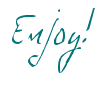
















thanks for the tutorial!! I love all your stuff :-)
ReplyDeletehttp://teachdanz.blogspot.com
really a good tutorial and it worth comment. thanks a lot.
ReplyDelete