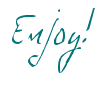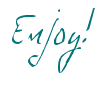This is PART 2 of the 3D Cornucopia tutorial.
In this tutorial, I quickly cover applying the accent shapes and finishing touches that I used in my sample.
We ended the last tutorial with just the basic form.
It by itself, could be used for decorations or as a gift. If you want to add a little more though, I've provided some accent shapes to dress it up even more. You could mix up the strips in different papers to jazz it up even more than I have.
Cut the accent shapes.
I cut my accents from a cream paper with a burnt sienna colored design.
After cutting them, I inked the edges of each piece.
Inking mini-tutorial.
Here's a mini tutorial for how I ink my papers. I'm no pro at this so please don't think this is the way you must do it. There are many techniques, and this is just how I've found to do it. I'd love to hear what your techniques are too!
To ink the easy to access edges of the paper, I simply hold my paper in one hand and brush my ink pad from inside to outside softly a couple times until I acquire the darkness I want. I go from inside to outside instead of side to side. I find that I get a softer, more gradual gradient change this way.
To ink the small cuts like the circles in this shape, I lay my shape on a scrap piece of paper. Then I take a cue tip and dab a little ink on the end. Then carefully dab or brush my paper to the desired shade. I find that it's best to only put a little ink on my paper at a time. This way I don't darken the edge too much and still get that soft gradual color change.
In my sample, I used Colorbox's Classic Pigment Cat's Eyes. These are definitely not my favorite inks to use, but I can use my JoAnn's coupons to get them for a good price and they come with 6 colors and stack nicely saving space.
I used the "Cocoa" ink for this project.
So to continue with the assembly tutorial...
Adding the cornucopia rim.
I didn't show this shape up above, but you should be able to find it in your file.
The shape that looks like an arch with scallops on both sides is the accent for the rim of the Cornucopia.
Start from the center!
When applying the rim, be sure to find the center of the rim shape and where it coincides with the actual rim. Because of the curve, if you don't start in the center when adhering this piece, it won't fit right. So glue the center and work your way around each side, lining up the outer scallop edge.
Center the largest accent.
Starting with the reverse scalloped accent, center it on the largest ring of the Cornucopia. Again, be sure to start from the center.
The accents for the largest three rings will only go to the perforation marks since they won't be seen on the bottom. The rest will fit around with a small gap at the back.
Continue adding accents and your done!
Now fill with wax fruit, paper fruit or real fruits and veggies
and enjoy at your feast this November!