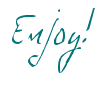The "Ribbon-wrapped box" is created from 4 shapes to give you the possibility of contrasting papers like I have done. I made my light blue shapes about 4 and quarter by 6 inches to give you an idea of the largest size you can fit on a 8.5x11 sheet when using only 1 sheet of each color.
The first step to assembly after you have all your shapes cut out is to use your favorite adhesive to connect the tabs of the dark blue to the sides of the light blue as shown.
Repeat until you have this:
(Notice the the shapes with two slits alternate with the shapes that have one slit)
Adhere your last tab to the other end to create the box shape.
To close the bottom of the box, simple fold down the identical flaps as shown:
Then fold the dark blue flaps down while tucking the tab inside the slit.
For the next step, I don't have a photo, so hopefully I can explain it. (finished photos at the bottom show this a little)
Feed your ribbon through the slits of the light blue tabs. You will want to make sure at this step that your ribbon is centered (equal length on each side.)
Then flip the box over. Wrap each side over the bottom.
Making them cross over each other as shown:
Pull tight and hold while flipping the box right-side up as shown below:
Next feed your ribbon through the bottom slit of the dark blue.
And then feed back the other way through the top slit on the same tab. Feeding through two slits is what keeps your bow on TOP of the box instead of under the flaps.
Repeat for the other side and you're ready to go.