Here is a simple fun way to use the exploding box templates. For this demo, I used the scalloped exploding box to make a little album for a family member.
I started off with the largest base piece and added photos and frames to the four outer squares on the side that will be on the inside of the box.
I then added photos and frames to the medium and small bases. After doing this, I applied adhesive to the middle of the underside of my medium and small bases and centered the medium over the large and the small over the medium.
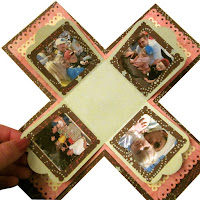
I decided it needed a little more, so I added some die cuts to the other side of my bases as shown.
To close, simple fold up the sides and slide on the lid:

Endless possibilities for these boxes. Use embellishments of any kind. Even hide a gift in the middle! The funnest part about these boxes, is that when you pull of the lid, the EXPLODE!
From this:
To this:
What can you come up with?








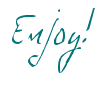
I love the idea of putting a little box inside the explosion box! Never thought of that before. And thanks for the tutorial - perfect timing for Christmas gifts ;)
ReplyDeleteDid you use the silhouette for this or the cameo? What size pictures did you use?
ReplyDeleteI created this using the Cameo but I can be resized smaller to fit the SD or Original. The photos on the bottom layer were just over 2". Middle photos were just under 2", and top/center photos were 1.75". My outer layer when opened up completely is 10" square. Also, the scalloped frames, and star dies are all from this design: http://www.silhouetteonlinestore.com/v2/viewShape.aspx?id=19559
ReplyDeleteThanks for the questions! I hope that helps.
This is so cute! I just downloaded 2 of these boxes from the online store but I wasn't sure how I was going to use them...adorable!! :-)
ReplyDeleteThank you so much for this tutorial. Like the previous comment I downloaded 2 of these boxes and now I am looking forwarded to using them, Thanks again
ReplyDeleteKath UK
Thanks for the tutorial. I'm going to use one of the boxes to hold gift cards as a Christmas gift. I'm going to add envelopes to the inner layer and then tape gift cards to tags, which will be placed inside the envelopes. This will be a really fun way to give boring old gift cards. :0)
ReplyDeleteHi I purchased this from the sil online store,problem is that fille is too big for card/papers i want to use,tried ungrouping and it wont work,am i just being stupid,only had my machine for 2 weeks
ReplyDeleteHello, I'm not sure if you're still needing help, but I'll tell you what I'd do just in case. For some reason, I've had to ungroup designs bought from the sil store multiple times. Try ungrouping again and again and again and it should eventually work. Good luck!
Deletehi
ReplyDeletehave just purchased 2 exploding boxes from the Silhouette store and, similar to the previous posting, the images are larger than the mat on screen. I've tried repeatedly ungrouping in order to move each image to a new mat without success :( I'm using a Mac if that helps?
Do you have the pattern for the box to go inside?
ReplyDeletehttp://www.silhouettedesignstore.com/?page=view-shape&id=22476 this is the file used in site
Delete